To create this surreal image i used a panorama stock photo then opened it up in Photoshop. firstly i went to image>image size, untick the constrain proportions box and make the height the same as the width. Secondly go to image>image rotation >180°. Then go to Filter>Distort>Polar Coordinates>tick the rectangular to polar box> OK. The image now is round, however in some cases there is an obvious line where the ends of the image join, to remove it, i used the smudge took, with the strength of around 28% using a soft round brush.
My own Photos turned into tiny planets:
Surrealism!
Surrealism is a visual art which can express many emotions, dreams, hallucinations, madness and more. It includes all forms of art, such as sculptures, music, film and philosophy. Some surreal images are created by dressing up and designing your surroundings to the chosen theme and some are created using computer programmes like Photoshop. Dali is an example of a surrealist photographer. His images are extremely unusual, strange and sometimes scary. In the words of Salvador Dali, Surrealism is said to be the symbolic language of the subconscious; truly a universal language, it doesn’t depend on education, culture or intelligence.
After the World War I, artists and intellectuals were looking for an escape against the harshness of reality. The word ‘Surrealism’ was created by writer Guillaume Apollinaire in 1917; he used it to describe his own ballet ‘Les Mamelles de Tiresais’ and Jean Cocteau’s ballet ‘Parade’. Surrealism, according to Apollinaire, is ‘truth beyond realism’. In 1924, Andre Breton adopted the word in his work ‘The Manifesto of Surrealism’.
Andre Breton was influenced by the Dande movement. Surrealism is a real expression of mental emotions and can be extremely unusual. Andre Breton describes surrealism as the pure psychotic performance of actions without conscious thoughts or intentions. It can be the expression of basic human instinct and imaginative faculties of the unconscious mind.
In 1924, the Surrealist group was formed; its principal members being Max Ernst, Joan Miro and Andre Masson. Artists were very interested with the subconscious; with dreams, hallucinations and trances. The group, along with Andre Breton, made artwork and sketches under hypnosis. Often they produce surreal, dream-like and unconscious work.
After the World War I, artists and intellectuals were looking for an escape against the harshness of reality. The word ‘Surrealism’ was created by writer Guillaume Apollinaire in 1917; he used it to describe his own ballet ‘Les Mamelles de Tiresais’ and Jean Cocteau’s ballet ‘Parade’. Surrealism, according to Apollinaire, is ‘truth beyond realism’. In 1924, Andre Breton adopted the word in his work ‘The Manifesto of Surrealism’.
Andre Breton was influenced by the Dande movement. Surrealism is a real expression of mental emotions and can be extremely unusual. Andre Breton describes surrealism as the pure psychotic performance of actions without conscious thoughts or intentions. It can be the expression of basic human instinct and imaginative faculties of the unconscious mind.
In 1924, the Surrealist group was formed; its principal members being Max Ernst, Joan Miro and Andre Masson. Artists were very interested with the subconscious; with dreams, hallucinations and trances. The group, along with Andre Breton, made artwork and sketches under hypnosis. Often they produce surreal, dream-like and unconscious work.


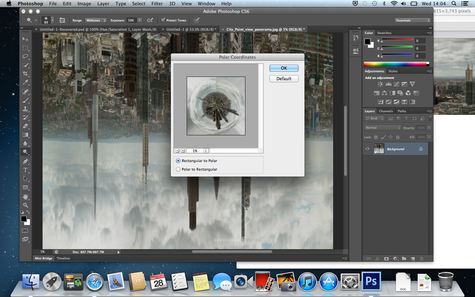


















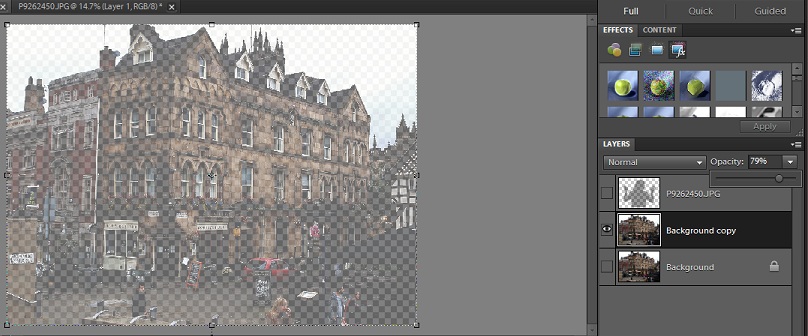
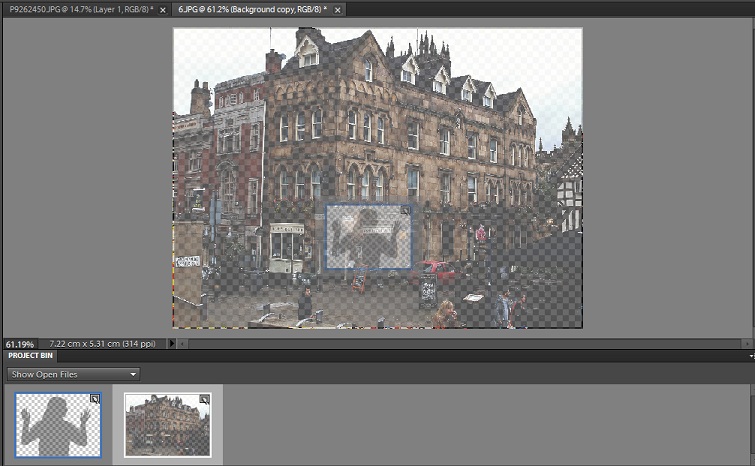
 RSS Feed
RSS Feed