To begin with I used the selection tool on Photoshop elements 9 to selection the shape of the person, in this case Sara. I then added a new layer, made the original layer invisible and copied and pasted the selected shape in to the newly created layer. Using the brush tool with the colour black selected I coloured the image to make it all black. Then change the opacity to around 65%-72%, mine being 69%. I then went to file>open and found what would be my background layer. Also changing the opacity on this image to around 78%-80%, mine was 79%. I then changed the brightness making it lower and changed the contrast making it higher. Then I dragged the silhouette image into the background and moved it around until I thought it looked good. Then my image in the style of Jasper James was created.




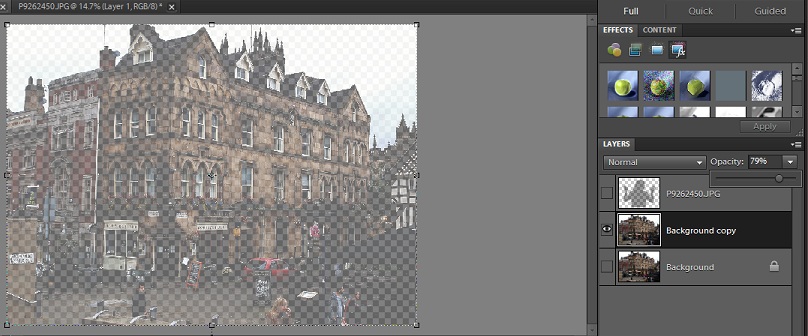
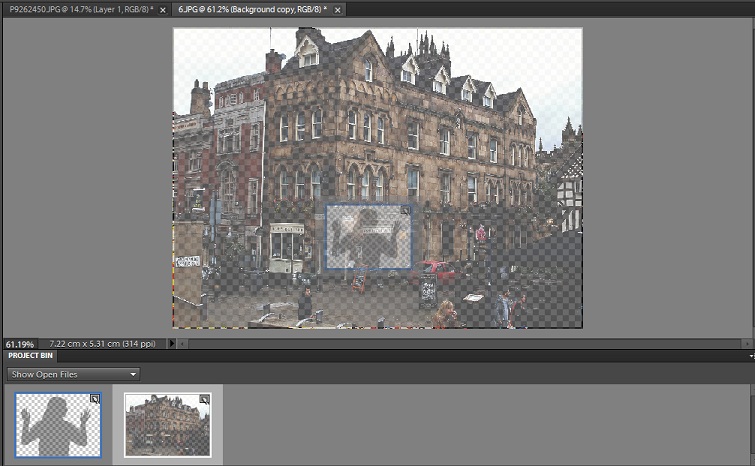
 RSS Feed
RSS Feed